Home
TrustRadius
Adding invite flows and user management to reduce customer churn
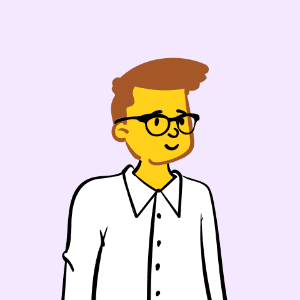
My role
At TrustRadius, I was the Lead Product designer. I supervised one product designer and together we worked with product management and engineering to deliver these new product capabilities in 6 months.
Skills used
Product Design
Design Leadership
User Research
Prototyping
At TrustRadius churn had become an increasing concern and reducing it was a company priority. Through user interviews we uncovered that it was extremely frustrating for customers to invite and manage collaborators in our software.
Because users could not invite or manage other users themselves, it all was being done manually by our Customer Success team. This meant that a user needed to contact Customer Success and wait 24-48 hours for their request to be resolved. Beyond being immensely frustrating, this friction ultimately resulted in fewer users in our app, making it far less "sticky". Solutions for these issues quickly became a priority for the product team.
Solution Part 1 - Allow users to invite collaborators
Design the Invite User modal
The Invite user modal was a key UX moment in this effort, so we prototyped various interactions to see what approach worked best.
Designing the Accept Invite flows
We allowed invited users to sign up via email or LinkedIn, and required all users to verify their email. Therefore, there were 9 distinct invite flows that needed to be designed.
Email design
Because we had solid branding and a robust design system, it was easy to implement attractive transactional emails for these flows.
Roles and permissions
Before inviting collaborators into a workspace, users needed to be able to set permissions for these new users. We didn’t want or need anything overly complicated like you see in a lot of enterprise apps. Based on interviews and feedback from our Customer Success team, we identified four specific roles:
Settings roles and permissions for invited users
After defining roles, the next challenge was to decide and document every single action these roles could perform. Then we worked with developers on ensuring these rules were implemented correctly in the UI.
All of the roles and permission information was documented in Confluence for design, engineering, and customer support to refer to.
Solution Part 2 - Allow users to manage other users
We also knew that once users invited collaborators into their workspace, they would need a way to manage their new users. This was already a pain point for the Customer Success team who were doing this manually.
Manage all users
Manage single user
Measuring results
We leveraged Pendo so that we could measure use of the new feature. Since Pendo is designer-friendly, I could activate the “Invite new users” feature without involvement from our Analytics or Dev teams.
Takeaways
What we did well
Using prototyping to show all 9 invite flows really helped build shared understanding for everyone on the project. These were referred to on a daily basis during the project. I can’t overstate how useful these were.
Documenting design in Confluence was extremely useful over the lifetime of this effort and beyond.
What we could have done better
Implementing all 9 invite flows wasn’t really needed to ship. We could have gotten away with initially releasing 4 of them and delivering 80% of the value much sooner. The remaining flows could have been delivered in a follow-up release.
The permissions for Curator and Publisher roles were too narrow and we had to update them later based on feedback from customers.
The bottom line
Overall the project was a big success. Our users were happy with the new features, churn was reduced, and internal resources were freed up as well.
2.5x
Number of users within the next 4 months
40
Hours saved monthly month by CS team









